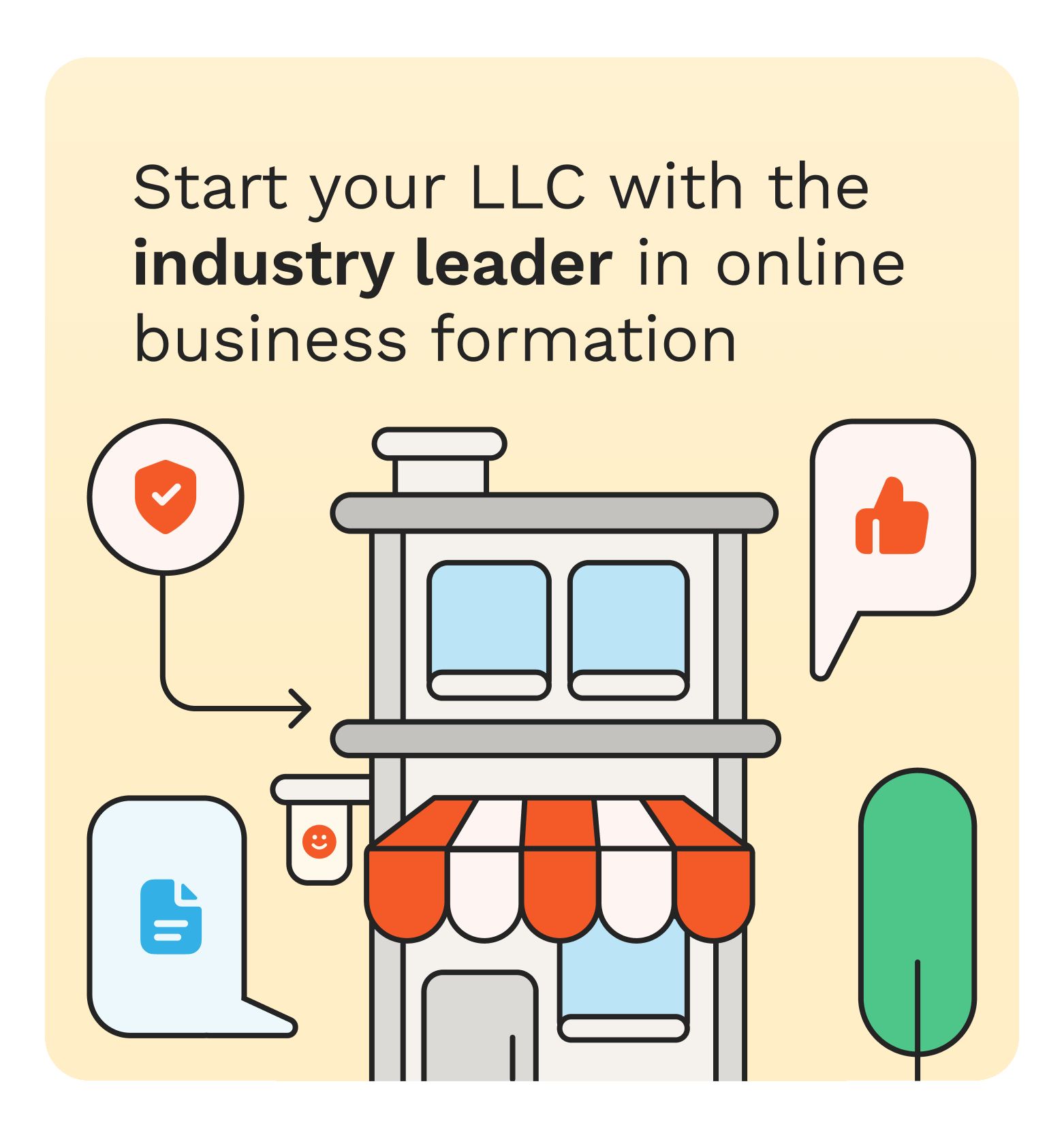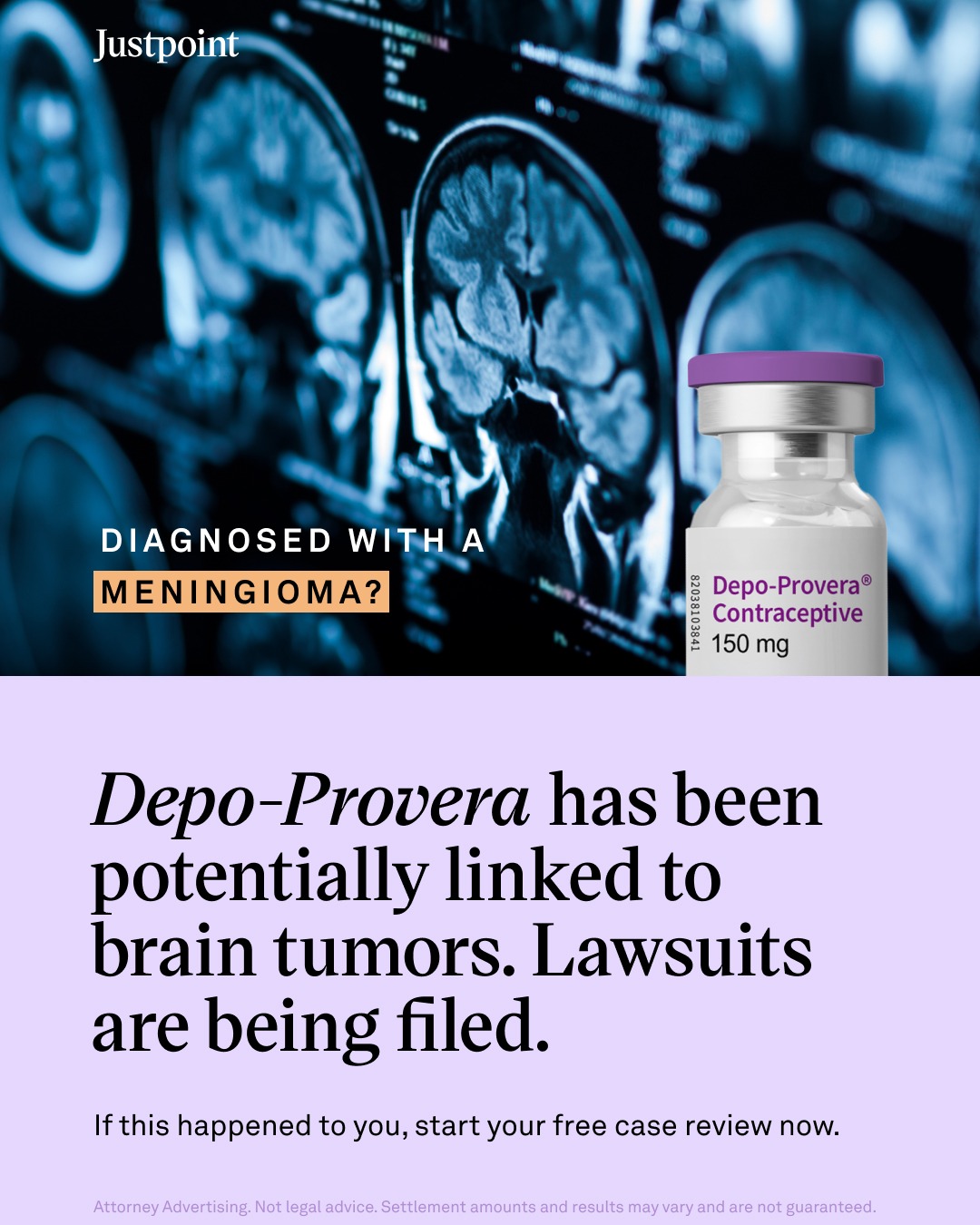In recent times, people started to use their debit and credit cards over cash, and even in the past couple of years, many are using payment wallets such as PayPal to avoid using their cards all the time. Although it does not mean that people are not using cash at all, they are using cards and payment wallets for transactions that can be made without the involvement of cash.
Many people who are new to all of this are not fully aware of how to make their digital transactions secure, what part of the internet is secure and what is not. Such people make easy prey for hackers and attackers who want to take control over people’s sensitive information. If you are someone who has not much experience of digital platforms and how to use them securely for transactions then here are some tips that can help you to secure digital transactions:
Be Cautious With Public WiFi Networks
Many users are attracted by easy and fast access to the internet that is available through the public Wi-Fi networks in places such as airports, restaurants, coffee shops, railway stations but users aren’t aware of the security risks that come with public Wi-Fi networks. Hackers are usually looking for people with weak security on such insecure Wi-Fi networks and looking to take advantage of them. While users are accessing the internet through a public Wi-Fi network, they need to keep a few things in mind. Hackers often set up their own Wi-Fi network with almost similar or the same SSID name as that of the WiFi network that you are connecting to. This is a way to trick users into believing that there are two such networks available and they can connect to any of the networks. Hackers can then track all the communications and data being shared across the dubious network. So, it is never safe to use WiFi networks that are not protected by a password and certainly, it is not a wise decision to make digital transactions over such unsafe networks.
Enable OTP For Digital Transactions
Whenever you are making online transactions, whether it is the use of credit card, debit card, you should enable the option for OTP so, the next time when you will be making an online transaction using a credit card or debit card then you will receive an OTP on your registered email address / mobile number.
It will be a unique one-time password (OTP) that will be valid for the current transaction. So, paying and making a transaction through an OTP is a much safer option because even if your information were to be compromised, no transaction can be made without the OTP that you will get on your email address / mobile number.
Use A VPN
Using a VPN or Virtual Private Network to make digital transactions is a much secure and safer option. A VPN not only bypasses the geographical restrictions placed on online content but also adds an additional layer of security to your network by rerouting the network through a secure tunnel so that your data and online activity cannot be tracked by anyone, even your ISP. VPNs are widely used over the world as a tool to secure browsing sessions by both enterprises and individuals. It is also used by many people when making digital transactions as VPNs make the transactions secure. A VPN can be installed on your smartphone and you can also set it on your WiFi network by visiting the admin interface of the router through the default gateway address of the router i.e 192.168.0.1. 192.168.1.2 or 192.168.1.1. Most VPNs charge a monthly subscription but some VPNs are free to use, however, paid VPNs are much better to use than free VPNs.
Identify Secure Web Pages
Never respond to the fake emails that you receive in your inbox. Hackers have another trick up their sleeve where they send fake emails, pretending to be from your bank but whenever you receive such an email, always identify one thing and that is whether the webpage that you are visiting is secure or not. Most of the websites depend on security protocols such as HTTPS (HyperText Transfer Protocol Secure) to protect users and keep their transactions secure. These websites can be identified with a green padlock in the browser URL bar and the website address will start with “https” instead of http or www.
These were some of the ways by which you can make your digital transactions secure. Always remember that public WiFi networks are never secure and it is better to use your mobile data than using a public WiFi network since mobile data is encrypted and more secure than a public network.
Also, if you were to use a public WiFi network for performing transactions (which we don’t recommend), make sure to secure your network by using a VPN to avoid having any sorts of problems and always enable the OTP option so, even if your sensitive information gets compromised, no one can perform any transaction without your consent.