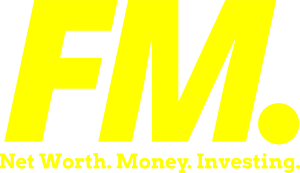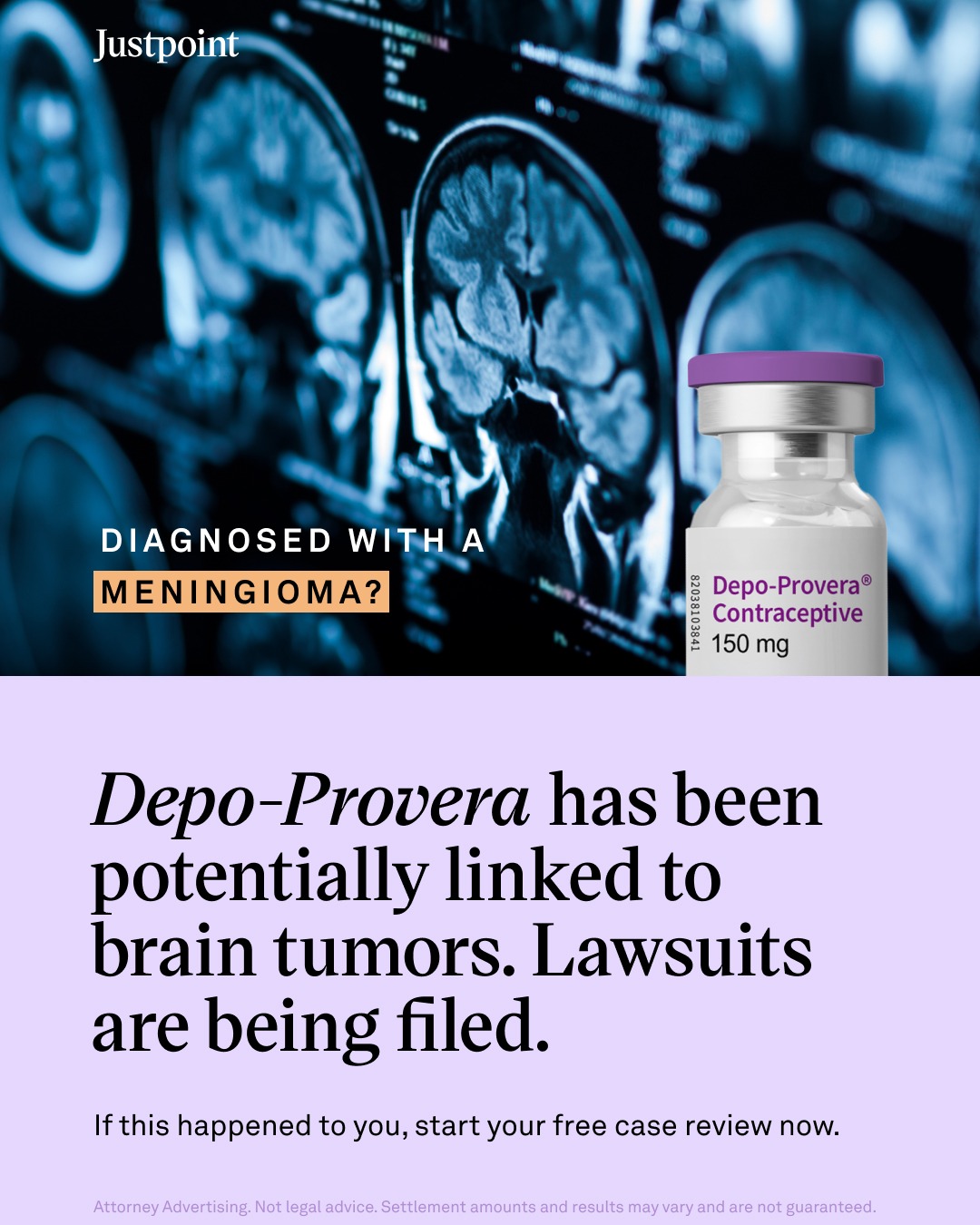All motor vehicles in India are mandatorily required to have at least third-party vehicle insurance.
Driving a motor vehicle without valid insurance carries serious repercussions ranging from a fine of up to ₹4,000 to imprisonment for up to 3 months.
Such drastic consequences are precisely why it is crucial to renew your motor vehicle insurance on time. This way, you can avoid getting caught on the wrong side of the law. But what if you’re unaware of your vehicle insurance status? Thankfully, you can quickly perform an insurance check online to determine its status.
How to Check the Status of Your Motor Vehicle Insurance Online?
There are three different ways through which you can quickly get to know the status of your vehicle insurance policy - through the Vahan NR e-Services Portal, the mParivahan smartphone app, and the website of your Regional Transport Office (RTO). Let’s look at each of these methods in detail.
#1 - Through the Vahan NR e-Services Portal
The Vahan NR e-Services Portal is a website dedicated to obtaining motor vehicle-related information. You can use the website to perform a quick car or bike insurance check online. Here are the steps you need to follow.
- Step 1: Visit the Vahan NR e-Services Portal.
- Step 2: Click on the ‘Know Your Vehicle Details’ tab on the homepage.
- Step 3: Log into your Citizen account by entering your mobile number and the password for your account. You will receive an OTP on your registered mobile number. Enter it to log into your account. If you don’t have an account, click on the ‘Create Account’ option to create one.
- Step 4: Once you’re logged in, enter your vehicle’s registration number and the captcha code.
- Step 5: Click on the ‘Vahan Search’ button.
That’s it. The website will instantly display all the key information related to the motor vehicle in question. This includes the present insurance status of the vehicle such as the insurer’s name, policy number, and validity. Additionally, the website also displays details of your motor vehicle such as the name, model, registration date, registration validity, Pollution Under Control (PUC), and motor vehicle tax validity.
#2 - Through the mParivahan Smartphone App
If you have a smartphone, you can quickly check the insurance status of any motor vehicle through the mParivahan app. Here’s how you can do it.
- Step 1: Download the ‘NextGen mParivahan’ app onto your smartphone.
- Step 2: Launch the application and sign into your account by entering your registered mobile number and the subsequent OTP sent to the specified number. If you don’t have an account, you can quickly create one by clicking on the ‘Create Account’ option.
- Step 3: Once you’re logged in, select the ‘Insurance’ option from the dropdown menu on the app’s homepage.
- Step 4: Enter your vehicle’s registration number in the next field and touch the magnifying glass icon.
The app will display a host of information regarding your motor vehicle including the vehicle details and insurance validity, among others.
#3 - Through the website of your Regional Transport Office (RTO)
Alternatively, you can also check the details of your motor vehicle insurance policy by visiting the official website of the Regional Transport Office (RTO) where your vehicle was registered. The steps that you need to follow are listed below.
- Step 1: Visit the official website of your RTO.
- Step 2: Click on the ‘Citizen Services’ option. You will be redirected to a Vahan Citizen Services website for your state.
- Step 3: Select the RTO where your vehicle was registered from the drop-down list, enter your vehicle’s registration number, agree to the terms of service, and click on the Proceed button.
- Step 4: Under the ‘Services’ tab, click on the ‘Additional Services’ option and then on ‘Know Your Vehicle Details’.
- Step 5: You will be redirected once again where you will have to enter your vehicle’s registration number, chassis number, and engine number in the respective fields.
- Step 6: Enter the displayed captcha and click on ‘Verify Details’.
- Step 7: Click ‘Generate OTP’ and enter the OTP sent to your registered mobile number in the relevant field to proceed.
The website will display key information related to your vehicle including insurance validity details.
Conclusion
As you can see, all it takes is a few minutes to perform a car or bike insurance check online. Now, although these methods make it simple to access insurance-related information, the easiest way to check the validity of your motor vehicle insurance is by looking at the policy document.
Speaking of insurance, planning to purchase or renew your bike insurance policy but are worried about high premiums? With Bajaj Allianz bike insurance, you don’t have to. You can get comprehensive protection for your vehicle at highly competitive premiums. What’s more, the entire process can be completed online within just a few minutes.