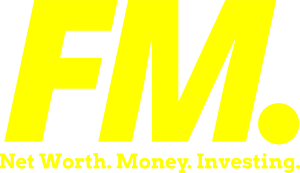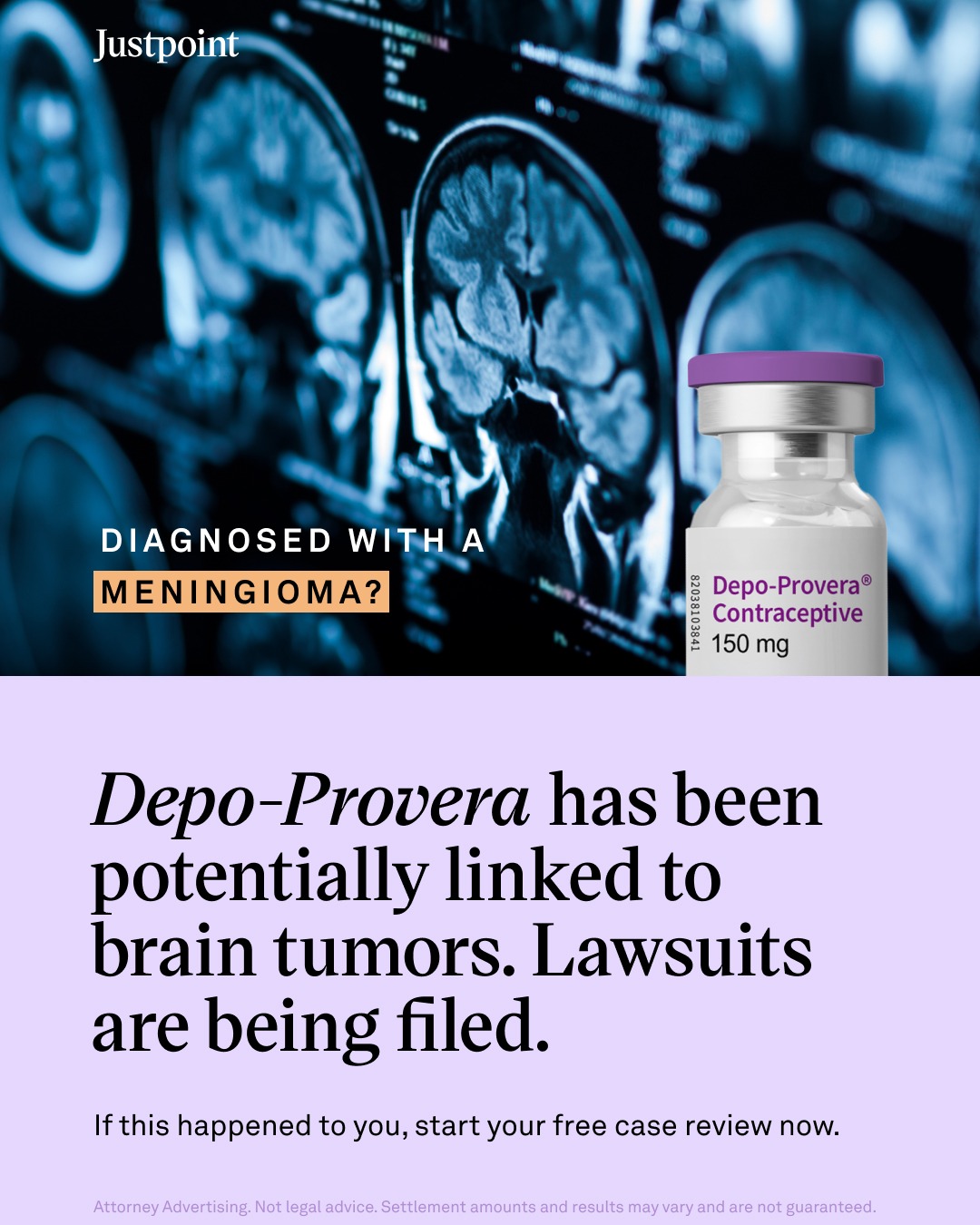Avoiding Debt and Saving for the Future - free AI-driven budgeting apps have many benefits, from tracking real-time expenses to goal-setting and financial planning. Here, we explore some of the best free budgeting apps of 2024 that have intuitive interfaces, are easy to use, and offer good levels of security to keep your budgeting app secure.
Goodbudget
As apps go, Goodbudget is great for planning your finances moving forward rather than tracking any previous transactions. Based on the envelope budgeting system, the app portions out your monthly income into “envelopes” which are labelled for specific spending categories.
The app does not link to your bank accounts; you will need to manually add your account balance, together with any cash amounts, income and debts. Once you have all of this information added you can assign money to your envelopes.
Features:
- Can be accessed via phone and web
- Helpful videos and articles to help you use the app
- Free version which permits one account, two devices and limited envelopes
- There is a paid for version, Goodbudget plus which allows you more features
Pros and cons:
- Accounts cannot be synced; every expense needs to be added manually which can be time consuming
- Its free
- As a basic budgeting app it does what it needs to
Empower Personal Dashboard
Empower Personal Dashboard is used primarily as a tool for investment. It is, however, a free budgeting app that has features you may find helpful in tracking your spending.
It allows you to connect and monitor credit cards, savings, mortgages and loans, and gives a snapshot of spending through recent transactions broken down by category. Categories can be customised, and it is possible to see a percentage of complete monthly spending per category. This works as a budget tracker app so you can keep on top of your finances.
Features:
- Can be accessed by phone or computer
- Can be used as a portfolio or net worth tracker
- Spending can be categorised to allow for a closer examination of finances
Pros and cons:
- The app is completely free to use
- If you want to track spending and saving, this may not be the right app
- The budgeting features are good
Pocketguard
Unlike some of the other free budgeting apps out there, Pocketguard is not big on features. This makes it very simple to use and which is a great option for many individuals. It does allow you to connect all your credit cards, bank accounts, investments, loans and even track your bills. It uses this information to let you see how much you have left to spend once you have accounted for bills, goals and other necessities
You can use it to track net worth, and if you don’t want to link your accounts there is an option to track things manually.
Features:
- Basic Pocketguard is free
- The app is simple to use and does a lot of the work, so you don’t have to
- It's very good for those who are looking to be more hands off
Pros and cons:
- If you want to plan for your money yourself, the user experience isn’t so good
- It doesn’t offer many of the features other apps have
- It's very simple to use for those who just want to get a handle on their finances
Plum
There is an automated saving function that looks at both your income and spending patterns in order to calculate how much you can comfortably save. This makes saving very easy.
The AI assistant can provide personal recommendations and guidance to help with your budgeting. You can also set your own custom financial goals, with a view to saving towards a specific target.
Features:
- Plum is a free to use app (although there are paid versions available)
- AI helps to make the process of using the app very easy
- The ability to have money automatically transferred to savings can be handy
Pros and cons:
- Very user friendly
- Can be used on a mobile device
- Automatic savings and investing available
- Limited features available in the free version of the app
Honeydue
A little different to our other suggestions, Honeydue is a free budgeting app for couples to use. It allows both partners to look at all the finances in one place. All bank accounts, loans, credit cards and investments can be added, but partners can choose how much they want to share.
Expenses are automatically categorised, but you have the ability to create your own categories and you can set limits for the categories which the app will alert you about if you get near them. It also reminds you about pending bills and a chat function.
Features:
- Free to use app
- Easy for couples to share their financial responsibilities
- Alerts users when they are getting close to pre-set budget amounts
Pros and cons:
- Focuses more on learning from past transactions than planning for the future
- Users can choose what to share with each other, so the app doesn’t always have a complete financial picture
Hopefully now you’ll have an idea about which free budgeting app is right for you, however, once you’ve been budgeting well for a while, you might have different goals. Therefore, it’s worth looking at whether there is a free budgeting app that allows you to upgrade to paid features at a later date should you decide to.
Take a look at our list of Best Budgeting Apps 2024 to discover more options.