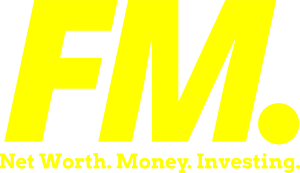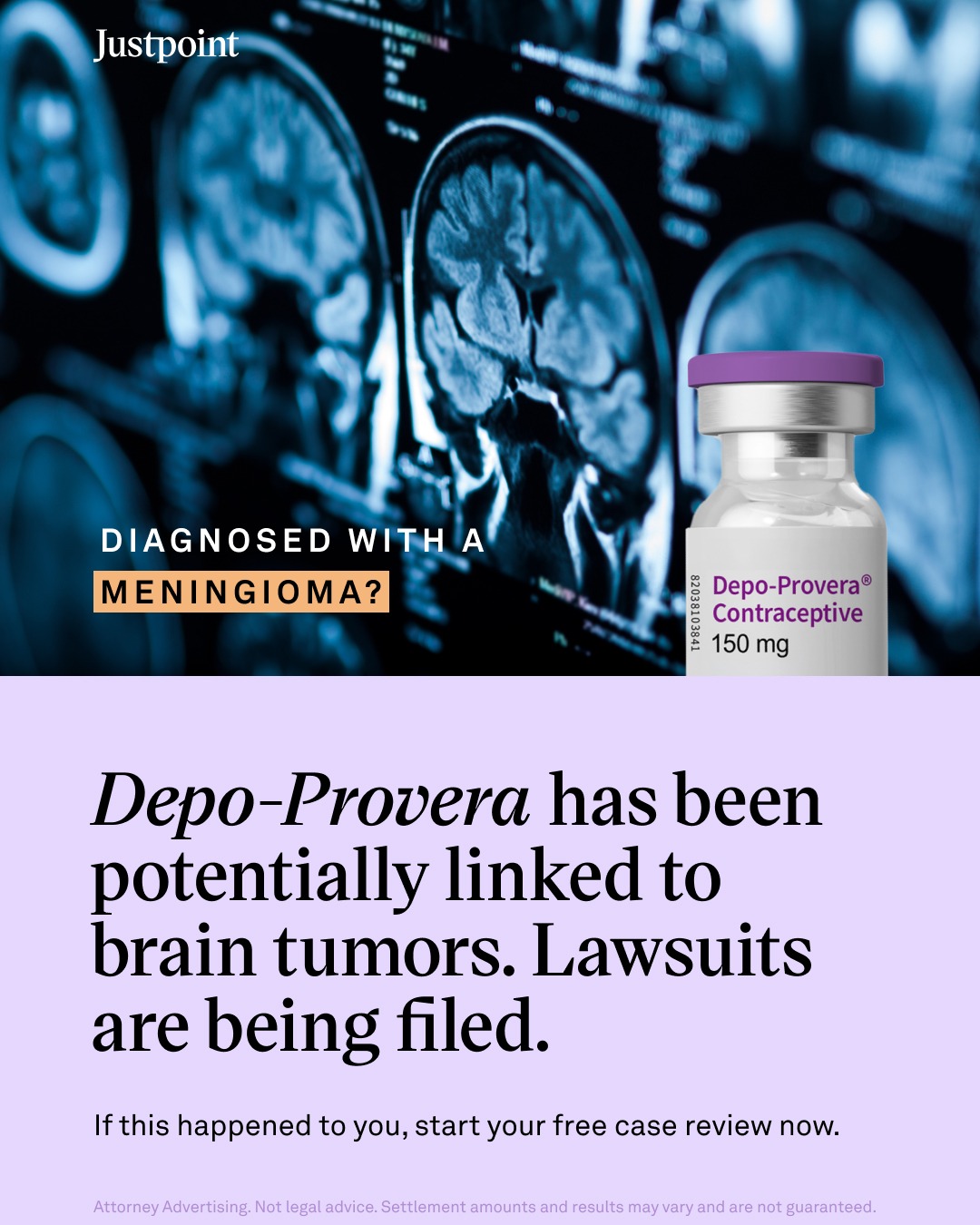Using a finance app can often be a helpful way to keep on track of your money wherever you are and in a specific way for your needs. Tracking your money shows you how much your are spending and can support you in making a change.
There are many options for free budget apps as well as paid for ones which can help you keep track of your spending and get control of your finances.
Hyper Jar
This app is free to use and download and includes a physical card to use. Upload money onto the card and use it to budget.
The app uses a system of ‘jars’ to budget, you create your categories and how much you put in each one. For example, your grocery jar could have £100 in it and your fuel jar will have £50 so you know this is all you’re supposed to spend on these things.
Hyper Jar includes a feature of linking specific shops to your jar, such as Aldi to your grocery jar and the money will automatically come from this jar when you spend here. You can earn interest when you commit to certain brands too!
You can use their shared Spending jars feature to help balance your finances with a partner or housemate. This also works if you wish to track you kids finances and help manage them.
Using this card allows you to travel without having transaction fees.
There is no option to withdraw cash from an ATM using the Hyper Jar card.
Emma
The standard version of this app is free.
This will link your banking apps so it can analyse the information and patterns to determine and suggest where you could make cut backs.
You are able to set up a monthly budget with Emma and the app will remind you to stick to it.
With the Emma Plus version, which costs £4,99 a month you can link 4 accounts, and have a fraud detection feature, bill reminders and a balance feature so you are reminded how much you have left to spend in your budget.
With the Emma Pro option, which costs, £9.99 you can link unlimited backs, track your net worth and any changes along with create custom categories for your spending patterns.
With Emma Ultimate, which costs £14.99 you can include any business accounts your might have and are able to become more specific with your needs. This is a great option if you have business finances to organise as well as other business finance apps.
Snoop
The app is free however if you want to try out some more features the cost will be £4.99.
Snoop will track all your regular bills and alert you when they are higher than usual and offer your cheaper options to switch to.
The app will also keep an eye out for insurance policies and cheaper phone deals. Once the app knows your routines and where your shop it can suggest discounts and voucher codes for those places saving you money wherever you go.
If you pay £4.99 for Snoop plus this will give you more features such as, tracking your spending from each payday and then create unlimited custom spending ports as well as refund alerts.
Snoop will be helpful for offering cheaper options for your regular items and spends which will save you money each month.