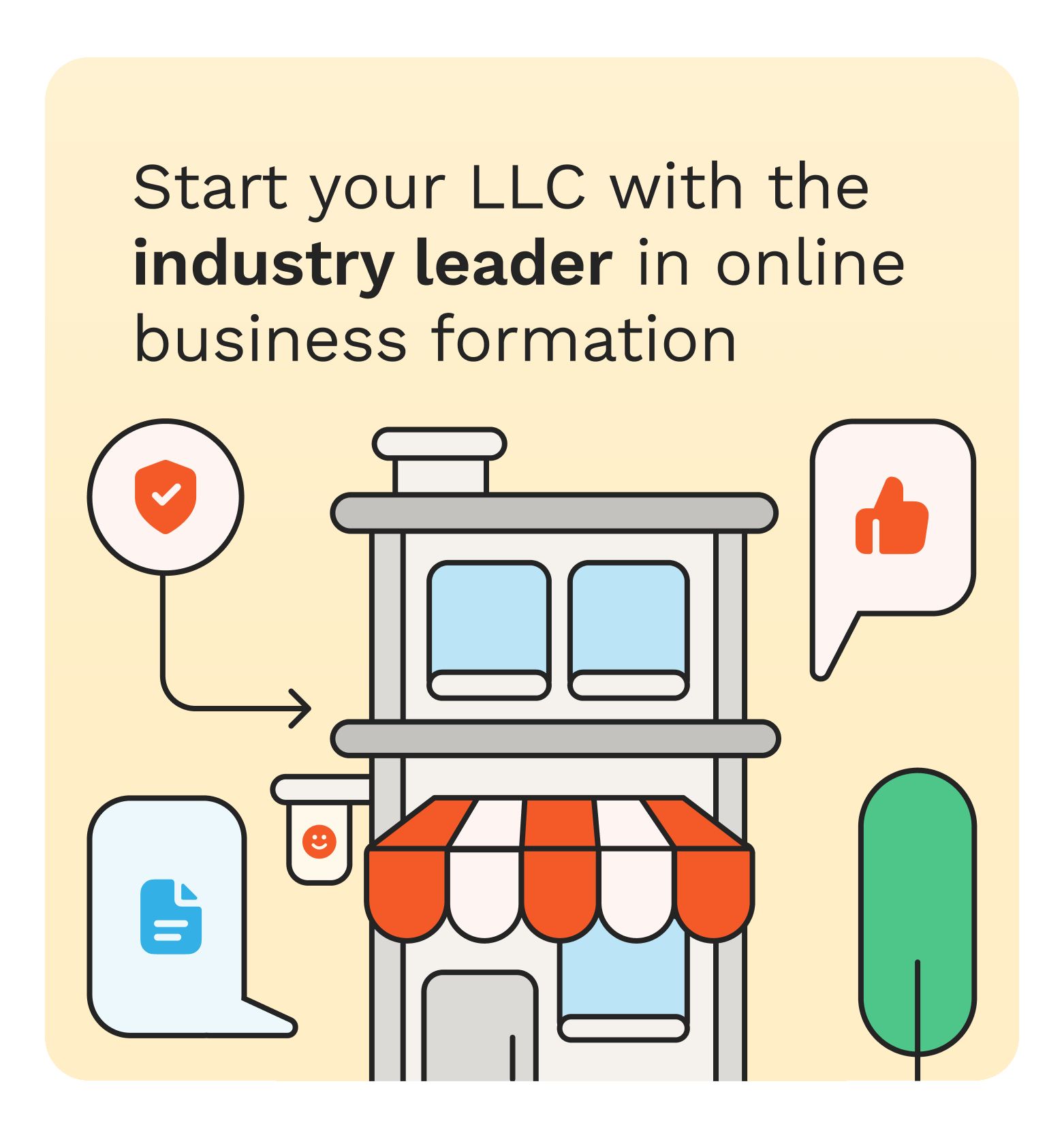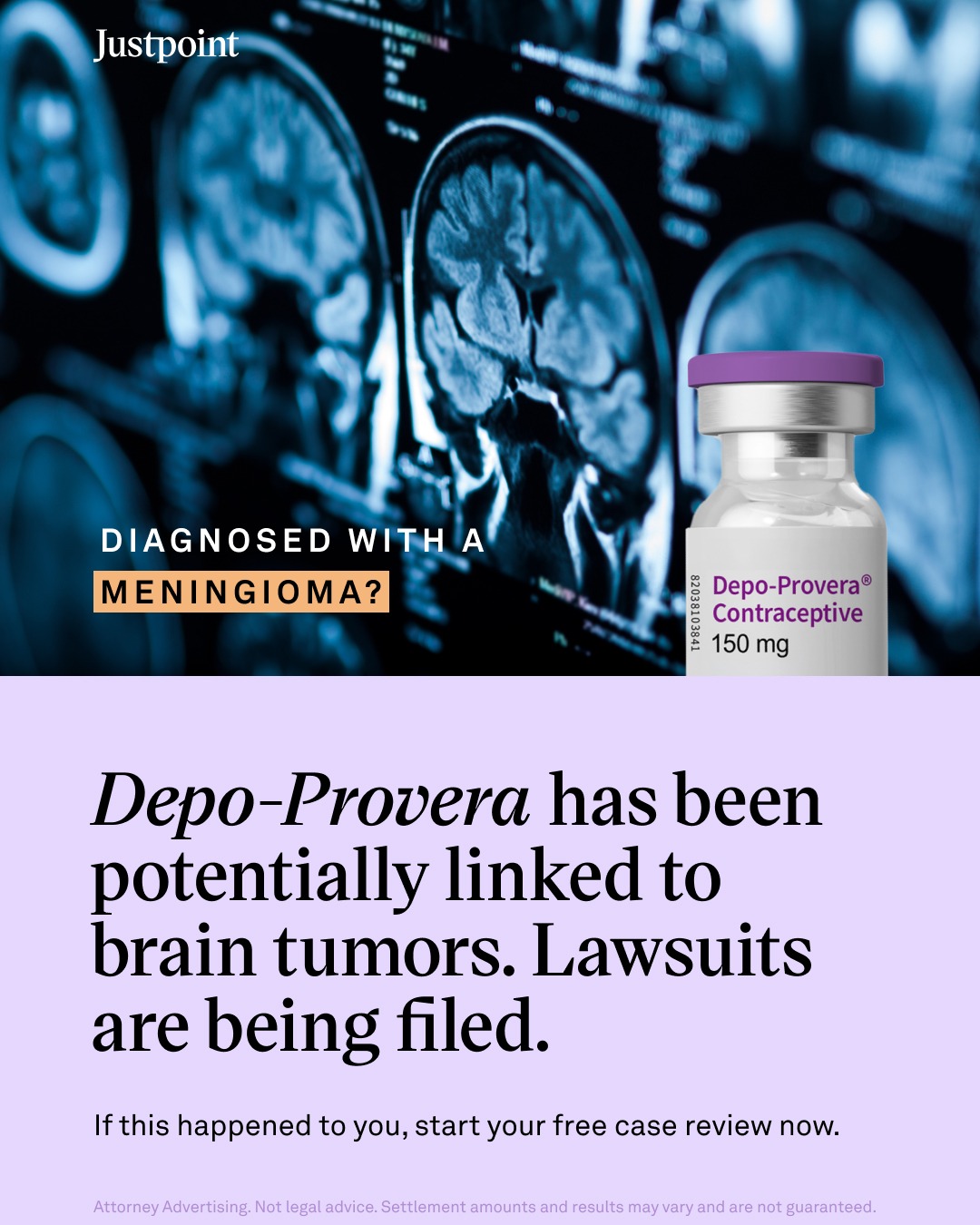For many people, the chore of getting their tax documents in order with the tax season approaching fills them with dread. It can appear to be a daunting task, whether you're using W-2s or collecting receipts for deductions. Yet, how you handle these documents can have a very real impact on your overall tax experience. For a more efficient and reliable means of tax form management, PDFs offer a great way of keeping your information both secure and organized.
In this article, we'll explore the reasons why we believe that PDFs are the best way of handling US tax forms, along with how they can also help streamline the whole process of tax management.
Accessibility and Compatibility
Without a doubt, one of the greatest strengths of PDF for tax form management is their ability to make documents accessible across many different formats. Because PDFs are compatible with many different devices, including tablets, smartphones, and computers, they're easy to access whenever you need them.
Thus, should you need to send a document to your accountant in a hurry, using whatever device is at hand means the information is sent securely and instantly. Even better, there's no need for specialized or expensive software to view PDFs.
Security and Privacy
Because tax information is sensitive, many people prioritize their security and privacy. Thanks to many layers of protection, PDFs are a much better option than paper copies when it comes to tax document management. For a start, there's cutting-edge encryption with password protection to safeguard documents from unauthorized access.
For example, should you need to send Form 8993 to a government agency or your tax advisor, you can be certain that, thanks to password protection, they will be the only eyes able to read it. When you compare this with paper documents, which can be damaged, lost, or stolen, then PDFs are a hands-down winner.
Document Integrity and Preservation
Another factor that puts PDFs for tax forms above any competition, is the fact that when you save a document as a PDF, the original formatting, layout, and contents remain unchanged. This means that the formatting on US tax forms is error-free. Another feature of using PDFs is that they are protected from unauthorized tampering or alteration. It might be a different story if they were saved in Word or as a spreadsheet.
Ease of Sharing and Collaboration
When it comes to tax document management, a number of professions need to collaborate. These include accountants, government agencies, and tax advisors. Using PDFs makes for seamless communication as they can all share the same forms via email, cloud storage, or other digital platforms. Also, let's not forget the huge savings in time and money as there's no need to print out and mail pages of documents.
Another convenience to share PDFs comes from cloud storage. With platforms like Dropbox, OneDrive, and Google Drive, not only can you store your tax forms securely, but also have them readily available from anywhere.
Compliance with IRS Requirements
It's important to follow IRS guidelines when filing your tax returns. The good news is that PDFs are accepted by the IRS as a valid document format for submitting tax returns and other related documents.
In addition, you'll find that many online tools like PDF Guru offer to generate tax forms like Form 8993 in a PDF format to ensure compliance with IRS regulations. This means it's easier than ever to submit your tax forms electronically. Not only does this ensure the documents remain in their original form, but also the chances of being rejected for formatting or compatibility issues are reduced.
Eco-Friendliness and Cost Efficiency
If you're looking for how to organize tax documents for cost-saving and significant environmental benefits, then choosing PDFs over traditional paper is a no-brainer. After all, a reliance on paper only contributes to deforestation. PDFs allow you to minimize waste by letting you store all your tax forms digitally without the need to print multiple copies.
Also, PDFs are going to save you money. That's because printing, storing, and mailing physical tax forms is costly. This is especially true if there are large amounts of documents to manage. By storing everything digitally, you're going to cut printing and mailing costs considerably.
Tips for Using PDFs Effectively
In order to get the best out of using PDFs for tax forms, it's important to stick to some best practices that will help keep everything organized and accessible:
- One useful tool is Optical Character Recognition (OCR) software. This allows you to convert scanned paper documents into searchable PDFs, making finding specific information within your tax documents much faster.
- Another useful practice is keeping PDFs organized within specific folders or digital archives. For example, it might be a good idea to make separate folders for every tax year or different types of tax documents, such as receipts for deductions. By ensuring all your documents are organized, you'll save time and effort when preparing your tax returns.
- When it comes to how to organize receipts for taxes, PDFs can be particularly helpful. After all, you simply have to scan your receipts into digital form and save them in categorized folders. Create a separate folder for different expenses, such as medical, business, and charitable deductions. In this manner, should you ever need to provide proof of deductions during an audit, everything is at your fingertips.
Using PDFs for Tax Document Management
In today's digital world, it makes sense to use PDFs for tax form management. It's efficient, smart, and cost-effective. PDFs are compatible across devices, have enhanced security, and preserve the integrity of the original document, which means they offer many more benefits than traditional paper documents. Not only are PDFs easy to share among tax professionals, but equally importantly, they comply fully with IRS requirements.