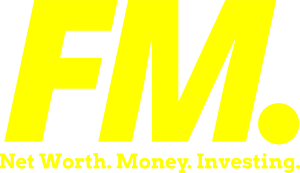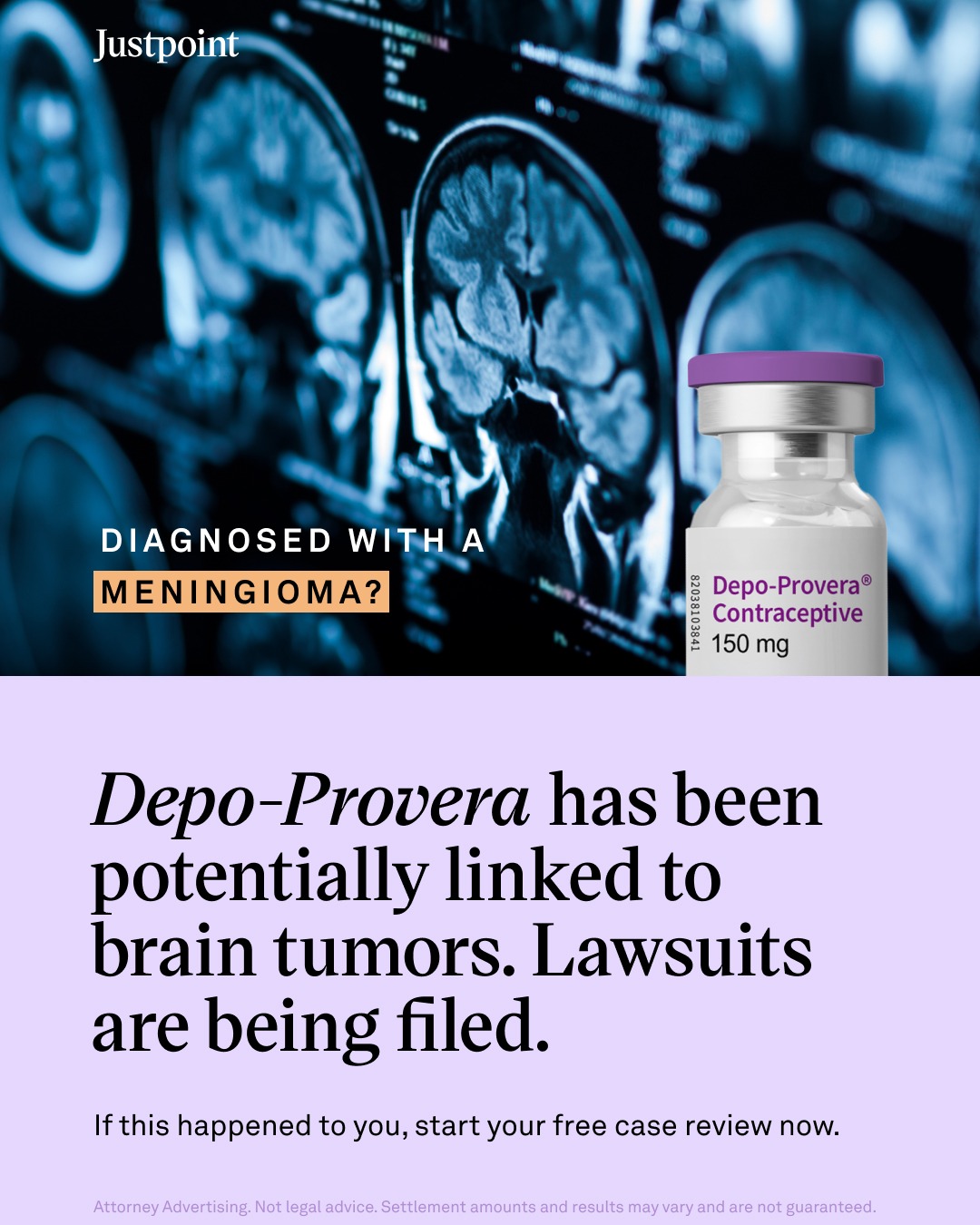In today’s fast-paced work environment, time theft has become a growing concern for businesses. Whether intentional or accidental, time theft occurs when employees are paid for work they did not actually perform. This includes buddy punching, extended breaks, personal activities during work hours, and inaccurate time reporting.
To combat this issue and improve workplace accountability, many companies are turning to employee monitoring software. These tools help businesses track work hours, monitor activities, and ensure that employees stay engaged during their shifts. But how effective are they, and what’s the best way to implement them without harming employee trust? Let’s explore.
What is Time Theft?
Time theft refers to any instance where employees misuse company time while being paid. Common forms include:
- Buddy Punching – When an employee clocks in or out for a coworker who is not actually present.
- Excessive Breaks – Taking longer-than-allowed lunch breaks or frequent unapproved breaks.
- Personal Activities During Work Hours – Spending time on social media, online shopping, or personal phone calls instead of working.
- Inflating Work Hours – Manually entering incorrect time on timesheets or manipulating clock-in/clock-out systems.
- Idle Time and Low Productivity – Employees appearing "active" but not completing tasks efficiently.
While some forms of time theft are intentional, others happen due to poor time management, unclear expectations, or lack of oversight. This is where employee monitoring software plays a crucial role.
How Employee Monitoring Software Helps Prevent Time Theft
1. Accurate Time Tracking
Employee monitoring software automates time tracking, ensuring that employees log their hours correctly. Features such as automated clock-ins, biometric authentication, and geolocation tracking prevent buddy punching and inaccurate reporting.
2. Activity Monitoring and Idle Time Detection
Monitoring tools can track keyboard activity, mouse movement, and app usage to determine whether an employee is actively working. If the system detects excessive idle time, managers can review productivity levels and address potential concerns.
3. Real-Time Screenshots and Reports
Some solutions provide periodic screenshots or real-time screen recording to verify that employees are engaged in work-related activities. Detailed reports allow managers to analyze work patterns and detect inefficiencies.
4. Website and Application Monitoring
By tracking which apps and websites employees use during work hours, businesses can identify time-wasting behaviors and encourage better focus. If non-work-related sites dominate an employee’s usage, managers can step in with guidance.
5. GPS and Remote Work Verification
For remote and field workers, GPS tracking ensures that employees are where they claim to be during work hours. This feature is especially useful for companies with traveling employees, contractors, or offsite teams.
6. Automated Reminders and Productivity Insights
Employee monitoring software sends alerts when employees take long breaks or deviate from their expected work patterns. Additionally, productivity reports help managers identify trends and make informed decisions to optimize workflows.
The Benefits of Employee Monitoring Software for Accountability
Beyond preventing time theft, monitoring software enhances overall accountability and transparency in the workplace:
✔ Encourages Responsibility: Employees are more likely to stay focused when they know their work activity is being tracked.
✔ Boosts Productivity: By analyzing work patterns, businesses can help employees improve efficiency and time management.
✔ Improves Payroll Accuracy: Automated time tracking ensures employees are compensated fairly based on actual work hours.
✔ Enhances Trust and Fairness: A transparent tracking system holds all employees to the same standard, reducing favoritism and discrepancies.
✔ Supports Compliance: For industries with strict labor regulations, tracking software helps businesses stay compliant with work-hour requirements.
Addressing Employee Concerns About Monitoring
While monitoring software is effective, some employees may resist it due to concerns over privacy and micromanagement. To implement these tools successfully, businesses should:
🔹 Be Transparent: Clearly explain what is being tracked and why.
🔹 Focus on Productivity, Not Surveillance: Use monitoring to improve workflows, not to punish employees.
🔹 Set Reasonable Boundaries: Avoid excessive tracking, such as webcam monitoring, which can feel invasive.
🔹 Allow Flexibility: Employees should be able to log off monitoring during breaks or personal time.
🔹 Use Data Constructively: Share insights with employees and help them optimize their work habits.
FAQ: Common Questions About Employee Monitoring and Time Theft
1. Is employee monitoring legal?
Yes, but laws vary by country and state. Employers must inform employees about monitoring and comply with regulations like GDPR, CCPA, and labor laws to ensure ethical use.
2. Can monitoring software improve employee engagement?
Yes, when used correctly! Rather than focusing on catching time theft, businesses can use monitoring data to recognize high-performing employees, provide support, and create a more productive work environment.
3. How do I introduce monitoring software without upsetting employees?
To minimize resistance:
- Explain the business benefits and how it helps employees (fair pay, workload balance, etc.).
- Ensure policies are clear and reasonable to avoid micromanagement.
- Encourage open communication and address employee concerns transparently.
Conclusion
Employee monitoring software is a powerful tool for preventing time theft and improving workplace accountability. By accurately tracking work hours, monitoring activity levels, and providing productivity insights, businesses can foster a more transparent and responsible work culture.
However, success depends on ethical implementation—companies must balance tracking with employee trust to create a system that benefits both the business and its workforce.
Would you like any additional details, such as case studies or industry-specific examples?