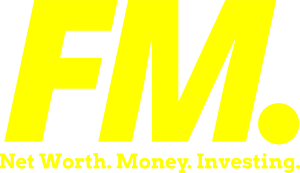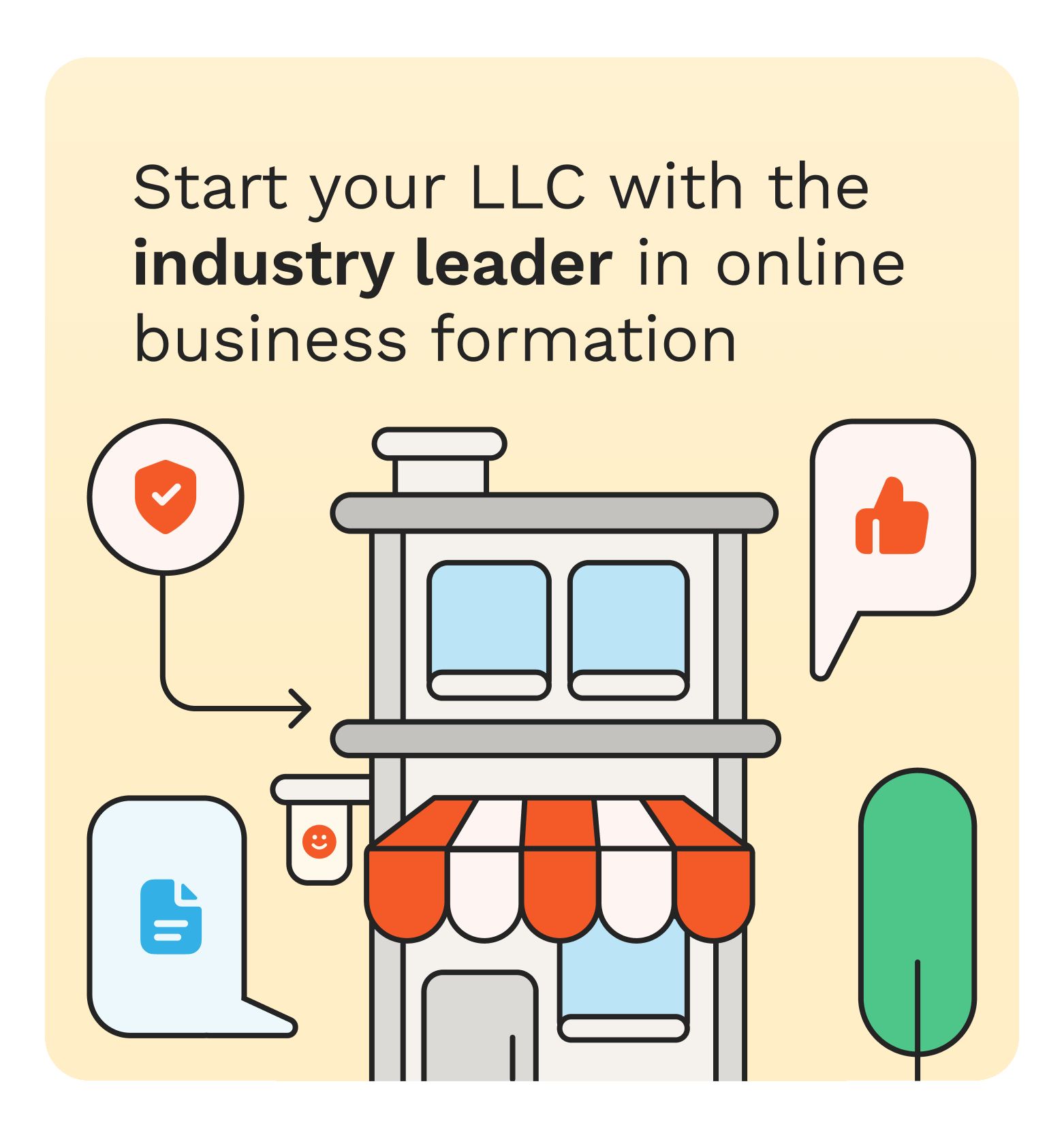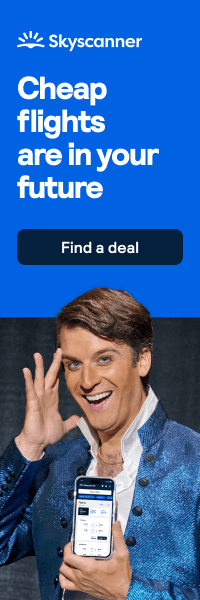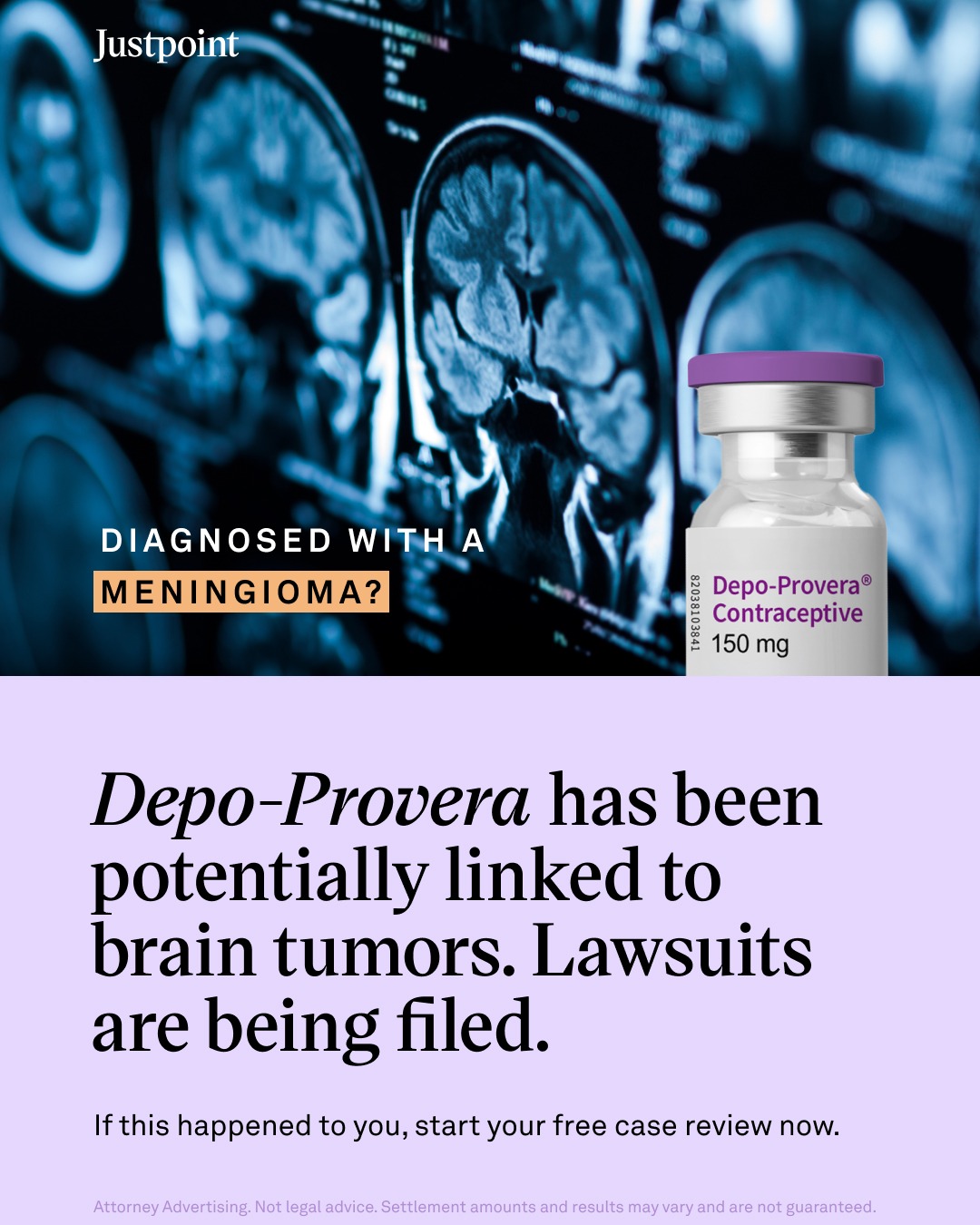Compare Streaming platforms
Streaming platforms are a popular way to watch our favourite films and TV’s and most people are subscribed to more than one platform.
Netflix remains the most popular streaming service with over 270 million subscribers and a revenue of over $9.4 billion in just the first quarter of 2024.
Amazon Prime Video has had the biggest boost in popularity since 2013 – 2023 subscribers increased by +1,025%.
Disney + subscribers have increased to a third of all households by 2023, considering this platform was introduced in 2021.
Cancelling your streaming subscriptions could save you money each month, especially if you are signed up to more than one. Some platforms offer saver deals on memberships which you can try too.
We will compare 5 of the most popular streaming platforms so you can decide which one is worth it, these will include, Netflix, Amazon Prime Video, NOW TV, Disney + and Apple TV.
Compare costs
Netflix
- Netflix have a range of different memberships which differ in cost and benefits.
- Pay £4.99 a month for access on one screen with ads as you watch.
- Pay £7.99 a month for 1 screen and no ads.
- Pay £10.99 a month for 2 devices in the same household and no ads.
- No free trial is available with Netflix.
Amazon Prime Video
- Pay £8.99 a month or £95 a year for 3 devices.
- A one week free trial before you commit to paying.
Now TV
- Pay £6.99 for 3 devices with a minimum term of 6 months.
- Or pay £9.99 for 3 devices and you are able to cancel the membership at any time.
- A 7 day free trial is available before paying.
Disney +
- £7.99 for standard membership with no ads.
- £4.99 for a membership with ads and access on 2 devices.
- Disney + does not offer a free trial.
Apple TV
- Pay £8.99 a month for an Apple Tv subscription with a 7 day free trial before payment begins.
Compare the content available
Netflix
- This popular streaming platform is a favourite for those who love to binge-watch shows with full seasons of shows available.
- Netflix also has the highest amount of original content which can only be found by having an account.
- All the content on Netflix if available with a membership, no further pay walls.
Amazon Prime Video
- Popular for those with a large household due to the smaller restrictions on screen usage and so more people in the family can use the platform at the same time.
- There are extra films and shows which are available to buy or rent.
Now TV
- You can find films and shows which have recently been released and those from Sky and HBO are available on Now TV too.
Disney +
- Great for families and young children. Fans of Disney, Marvel and Star Wars can find it all on this one platform. A wide range of content from children’s TV to dramas and comedies for adults too.
Apple TV
- Big Budget dramas and new releases as well as children’s shows so this platform can be good for everyone in the family. Apple TV’s library is increasing but remains smaller than other platforms.
Compare the cancellation policies
If you are looking to cancel one of your streaming services to save money then knowing the policy is important so you don’t get stuck paying for longer than you want to.
Netflix
You can cancel Netflix at any time through your account details. If you have time left on your billing period you can use the platform until the end, after this you won’t be charged.
You can also pause your membership for a month where you will not be charges and it will resume taking payments and access will be restored after a month. This is a great option if you will be a way for a period of time in a month or simply need to save the money that month.
Amazon Prime Video
To cancel you can go into you account and change your membership settings, contact customer service or use their cancellation form.
If you paid the membership fee in one large sum you will have 14 days to change your mind and will be able to claim a refund within that time limit.
If your subscription fee is taken through Apple you must cancel your membership 24 hours before it is set to be taken again to prevent paying for the next month.
Now TV
Sign into you NOW account to be able to cancel. If you have more than one account you will have to log in to each one you wish to terminate.
If you have signed onto a minimum term e.g. a term of 6 months as stated above then you can cancel your subscription but payment will be taken until the term ends. This is a contact in which you have agreed to pay for the full term.
Disney +
You can cancel on your account by clicking the ‘cancel membership’ option.
You will have access until the end of your payment plan but then will no longer be charged so if you cancel mid-month, you will have access until the end of the month before your next payment would usually be taken.
Apple TV
Sign into your account to cancel your membership.
If you pay for your account through Amazon then you will have to cancel through Amazon